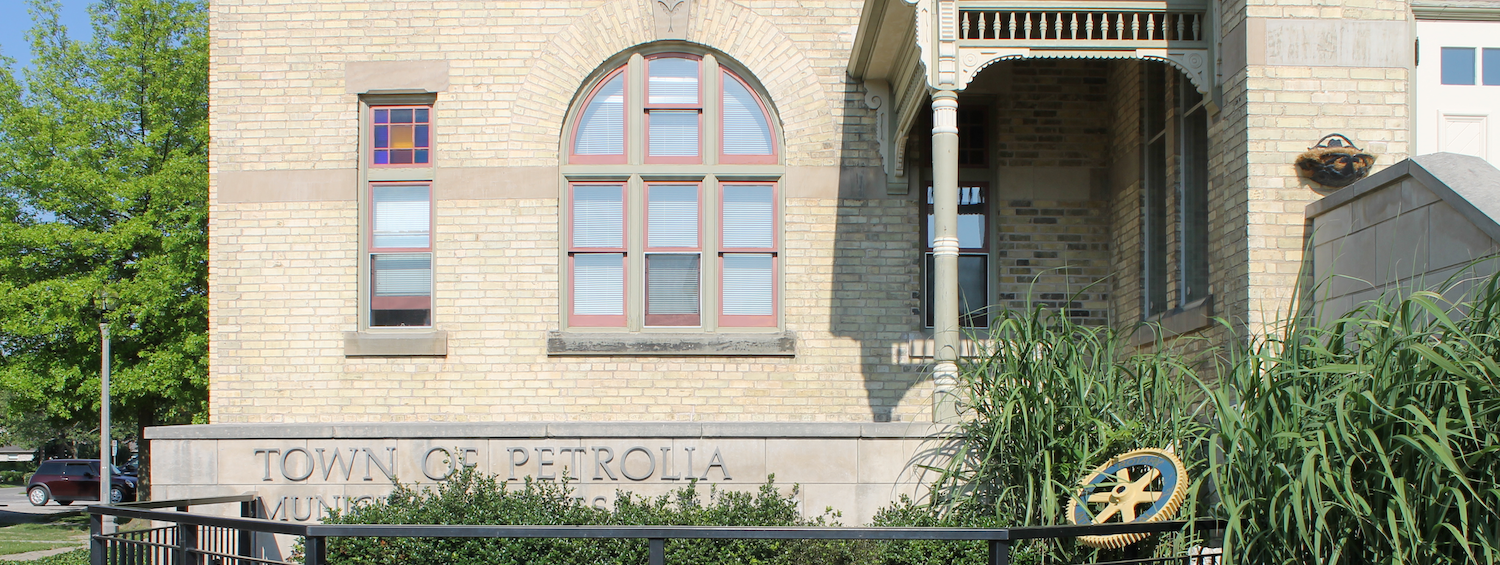COUNCIL MEETINGS
Council Meeting Agendas & Minutes
Please visit the Petrolia Civic Web Portal to access:
Public Opportunity to Address Council
Delegation/Addressing Council Form
Recorded Council Meetings and Education Sessions
Click here to view on You Tube.
Council News – In Brief
2025
Council News in Brief – July 14 2025
Council News in Brief – June 23 2025
Council News in Brief – June 9 2025
Council News in Brief – May 26 2025
Council News in Brief – May 12 2025
Council News in Brief – April 14 2025
Council News in Brief – March 24 2025
Council News in Brief – February 24 2025
Council News in Brief – February 10, 2025
Council News in Brief – January 13, 2025